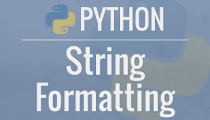- 1. Simple Elegant Syntax
Programming in Python is fun. It's easier to understand and write Python code. Why?The syntax feels natural. Take this source code for an example:a = 2 b = 3 sum = a + b print(sum)
Even if you have never programmed before, you can easily guess that this program adds two numbers and prints it. - 2. Not overly strict
You don't need to define the type of a variable in Python. Also, it's not necessary to add semicolon at the end of the statement.
Python enforces you to follow good practices (like proper indentation). These small things can make learning much easier for beginners. - 3. Expressiveness of the language
Python allows you to write programs having greater functionality with fewer lines of code. Here's a link to the source code of Tic-tac-toe game with a graphical interface and a smart computer opponent in less than 500 lines of code. This is just an example. You will be amazed how much you can do with Python once you learn the basics. - 4. Great Community and Support
Python has a large supporting community. There are numerous active forums online which can be handy if you are stuck. Some of them are:
History of Python
Python is a fairly old language created by Guido Van Rossum. The design began in the late 1980s and was first released in February 1991.
Why Python was created?
In late 1980s, Guido Van Rossum was working on the Amoeba distributed operating system group. He wanted to use an interpreted language like ABC (ABC has simple easy-to-understand syntax) that could access the Amoeba system calls. So, he decided to create a language that was extensible. This led to a design of new language which was later named Python.
Why the name Python?
No. It wasn't named after a dangerous snake. Rossum was fan of a comedy series from late seventies. The name "Python" was adopted from the same series "Monty Python's Flying Circus".
The string .format() method
The .format() method of the str type is an extremely convenient way to format text exactly the way you want it.
Note
This method was added in Python 2.6.
Quite often, we want to embed data values in some explanatory text. For example, if we are displaying the number of nematodes in a hectare, it is a lot more meaningful to display it as "There were 37.9 nematodes per hectare" than just "37.9". So what we need is a way to mix constant text like "nematodes per hectare" with values from elsewhere in your program.
Here is the general form:
template.format(p0, p1, ..., k0=v0, k1=v1, ...)
The template is a string containing a mixture of one or more format codes embedded in constant text. The format method uses its arguments to substitute an appropriate value for each format code in the template.
The arguments to the .format() method are of two types. The list starts with zero or more positional arguments pi, followed by zero or more keyword arguments of the form ki=vi, where each ki is a name with an associated value vi.
Just to give you the general flavor of how this works, here's a simple conversational example. In this example, the format code “{0}” is replaced by the first positional argument (49), and “{1}” is replaced by the second positional argument, the string "okra".
>>> "We have {0} hectares planted to {1}.".format(49, "okra")
'We have 49 hectares planted to okra.'
>>>
In the next example, we supply the values using keyword arguments. The arguments may be supplied in any order. The keyword names must be valid Python names
>>> "{monster} has now eaten {city}".format(
... city='Tokyo', monster='Mothra')
'Mothra has now eaten Tokyo'
You may mix references to positional and keyword arguments:
>>> "The {structure} sank {0} times in {1} years.".format(
... 3, 2, structure='castle')
'The castle sank 3 times in 2 years.'
If you need to include actual “{” and “}” characters in the result, double them, like this:
>>> "There are {0} members in set {{a}}.".format(15)
'There are 15 members in set {a}.'
It also works in this way:
>>> "Hello {}".format("World")
'Hello World
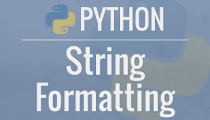
Note
This method was added in Python 2.6.
Quite often, we want to embed data values in some explanatory text. For example, if we are displaying the number of nematodes in a hectare, it is a lot more meaningful to display it as "There were 37.9 nematodes per hectare" than just "37.9". So what we need is a way to mix constant text like "nematodes per hectare" with values from elsewhere in your program.
Here is the general form:
template.format(p0, p1, ..., k0=v0, k1=v1, ...)
The template is a string containing a mixture of one or more format codes embedded in constant text. The format method uses its arguments to substitute an appropriate value for each format code in the template.
The arguments to the .format() method are of two types. The list starts with zero or more positional arguments pi, followed by zero or more keyword arguments of the form ki=vi, where each ki is a name with an associated value vi.
Just to give you the general flavor of how this works, here's a simple conversational example. In this example, the format code “{0}” is replaced by the first positional argument (49), and “{1}” is replaced by the second positional argument, the string "okra".
>>> "We have {0} hectares planted to {1}.".format(49, "okra")
'We have 49 hectares planted to okra.'
>>>
In the next example, we supply the values using keyword arguments. The arguments may be supplied in any order. The keyword names must be valid Python names
>>> "{monster} has now eaten {city}".format(
... city='Tokyo', monster='Mothra')
'Mothra has now eaten Tokyo'
You may mix references to positional and keyword arguments:
>>> "The {structure} sank {0} times in {1} years.".format(
... 3, 2, structure='castle')
'The castle sank 3 times in 2 years.'
If you need to include actual “{” and “}” characters in the result, double them, like this:
>>> "There are {0} members in set {{a}}.".format(15)
'There are 15 members in set {a}.'
It also works in this way:
>>> "Hello {}".format("World")
'Hello World